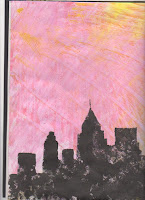We were asked to bring in an old credit card of some sort for this weeks work. This was then cut up and used to create exciting wallpaper paste ends which could in turn be used within our sketch book and other work. For example the first wallpaper paste end that I crated i am using for this module journals background. Other wallpaper past ends that i created were put into my sketch book and i played with using ink on them in some way. my best can be seen above.